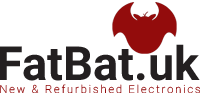Web Cameras- Which to choose and what to pay attention to when you choose?
Currently, webcams are experiencing what you call "Second youth", because they are increasingly used by companies and private persons. And not only for conversations with family and friends, but above all for… work. Unfortunately, for epidemiological reasons, what you call. Home-office, or remote work. However, in many cases it cannot be done without ... a functional webcam. When it comes to a laptop, it is already built in in virtually every such equipment. It is worse in the case of desktop computers, but we will try to advise you on how to correctly choose a webcam (with and without a microphone) for your computer. Is the microphone being a standard equipment of the camera? Unfortunately, not. You need to find the right product.
How to choose a webcam for your computer?
First of all, you need to answer one very important question: what and where will the webcam be used for. Depending on the destination, the price for the device varies significantly. However, such devices can be used as external monitoring, such as the Logitech Circle 2 model. It is an ideal equipment that can be safely used at home and outside.
What else is important when choosing a webcam for a computer (also full hd)? Pay attention to the resolution of the recorded image. The bigger the better for us. The smallest that should be HD, i.e. 1280x720 pixels. Full HD, or 1920x1080 pixels, are preferred. Another parameter that is important in terms of quality is the image refresh rate. It's worth choosing webcams that offer at least 30 frames per second (fps). The method of communication is also important. The most popular solution is USB, but there are also devices with HDMI or Bluetooth. Optionally, the camera may include a microphone.
The structure that must be resistant to external factors is extremely important, especially if we want to use the webcam outdoors.

What specific computer cameras do we recommend? It is definitely worth taking an interest in the Microsoft LifeCam HD-3000 offers a good quality picture and has a built-in microphone.
What camera can be used for professional videoconferencing?
The best webcam for videoconferencing will be the Microsoft LifeCam HD-3000. The LifeCam HD-3000 has a full 720p HD sensor which can deliver widescreen video at 16:9 with 24 bit colour at up to 30 frames per second.
This means that you can record and stream video at a smooth rate, with rich colour and a high clarity. TrueColor, provides better colour and brightness in almost all lighting conditions, including low light and backlight.
It sets the correct balance of brightness to help ensure the user’s face is not overexposed or underexposed in a variety of environments — from the conservatory with bright sunshine in the morning to the living room with low light in the evening.
Skype Certified means that Skype technicians have tested this piece of hardware and verified that it will work properly with Skype.
Their technicians work closely with Microsoft PC accessories during the certification process to make sure the hardware being developed provides Skype users with one of the best possible experience. Being able to finely tune the position of your webcam is really important so that you get the better quality picture.
The LifeCam HD-3000 has an adjustable rubber clip that can neatly cling on to various parts of your PC set up.
The camera has a fixed focus between 30 cm to 150 cm, so bear that in mind when placing the webcam.
The integrated microphone is omni-directional, which means that it can pick up your voice clearly, no matter which direction it is coming from.
The microphone can also pick up a wide band of frequencies to ensure that your voice is recorded with clarity.

A webcam with a computer microphone in practice
This is a very good connection, because one device is responsible for two - image and voice processing. A webcam with a computer microphone is extremely important, e.g. during remote work, which is currently so popular. It enables videoconferences or conversations with the company's management. With one hardware, you can share the image and voice. In practice, it is very convenient and reliable. You only turn on one piece of equipment, the webcam, and all the features work right away. You don't need to search for and connect a microphone separately.
A webcam with a computer microphone is available in different price ranges. It all really depends on the brand, performance and functionality. However, without a doubt, a camera with a microphone is a very good decision. In the era of quarantine, it is a perfect means of communication with family and friends.
Recommended: