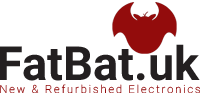LOGITECH Bolt USB Receiver
LOGITECH Bolt USB Receiver
Regular price £19.90 Sale price £12.90- Quality GuaranteeWarranty on All Products
- Free ShippingWithin UK on All Products
- Special OffersEven lower prices
- Easy Returns 30 Days
- Great ServiceQuick Response Times
LOGITECH Bolt USB Receiver
NEW
LOGI BOLT USB RECEIVER
Use this Logi Bolt USB receiver to make a secure, high performance wireless connection between your Logi Bolt wireless mouse, keyboard or combo and your computer.
FOR BACKUP OR MULTI-COMPUTER USE
Have it handy in case you need to replace the receiver that came with your Logi Bolt wireless device. Connect to two different computers with a strong, secure Logi Bolt wireless connection on both devices. Use it with your Flow-enabled Logi Bolt mouse for your multi-computer workflows. These are just a few reasons to buy a Logi Bolt receiver.
RELIABLE, SECURE WIRELESS
Designed for security and high performance, Logi Bolt delivers a strong and secure, no drop-off connection for up to 10 meters 3Wireless range may vary depending on operating environment and computer setup., even in congested wireless environments. Compatible with: Windows®, macOS, Linux®4Logi Bolt wireless devices’ basic functions will be supported without additional drivers in Chrome OS and most popular Linux distributions, Chrome OS™5Logi Bolt wireless devices’ basic functions will be supported without additional drivers in Chrome OS and most popular Linux distributions.
DISCRETE AND CONVENIENT
One port is all it takes. Once the receiver is plugged in, you can keep it installed. Take your laptop and connected Logi Bolt devices with you to different workspaces and keep working.
EASY PAIRING
Pair it with Logi Bolt wireless mice and keyboards6Requires Logitech Options software, available for download for Windows 10 or later, macOS 10.14 or later.. Simply visit logitech.com/options to download Logitech Options then follow step by step on-screen instructions.
ONE RECEIVER – 6 DEVICES
Connect up to 6 Logi Bolt wireless keyboards and mice to one computer7Requires Logitech Options software, available for download for Windows 10 or later, macOS 10.14 or later. with a single Logi Bolt receiver – and forget the hassle of multiple USB receivers. Plus, keep one wireless keyboard/mouse set in each workspace, then simply move your laptop into range. No need to carry or commute with mice or keyboards.
Warranty Information
Our Warranty
We offer up to 1 Year Warranty on all our new or refurbished products.
The item must be returned with all of the original contents. The Warranty does
not cover negligence or damage due to normal wear and tear.
Please do not send your purchase back to the manufacturer, contact our Customer
Service team at store@fatbat.uk to receive a return authorization.
Our team will provide you with a pre-paid return label (if applicable) to send
the item back to us, at no cost to you. If no replacement is available you will
be given a store credit for the amount the item was purchased for.
**PLEASE NOTE**
If you are returning a phone, computer, or tablet please make sure you follow
the directions below or the return/warranty will not be honored and will be
returned to sender.
1. The iCloud account must be erased and restored to factory settings.
2. The serial/IMEI number must match what we have in our sales record.
Delivery Informations:
All order placed before 12:30pm (working days Mon-Fri) are ship same day!
We do offer free shipping for ALL orders! Orders are ship with Royal Mail 24 / 1st class which is 1-3 working days for delivery (depend of the local service)
We do offer special delivery DPD and Royal Mail next day guarantee (extra charges may apply)
If you got any problem with missing item / late delivery please contact us: store@fatbat.uk
PAYMENT INFORMATIONS:
Shopify Payment
FatBat.uk accept all major credit and debit cards and use the well respected
Sagepay secure payment gateway to ensure your payment is processed securely.
FatBat.uk use the Verified by Visa and Mastercard Securecard systems to make
sure that you are the rightful owner of the card.
FatBat.uk also do not store any credit card details in our system.
Paypal
Paypal is one of the most common electronic payment systems on the Internet.
Once you've registered your payment details with Paypal you will never need to
enter them again.
Then, simply look for the Paypal Express option at our checkout and all you'll
need to do to purchase from us is login to your Paypal account.
Amazon Payments
FatBat.uk also accept Payments with Amazon.
If you have an Amazon account you can use these address and payments details to
place your order on our site, saving you the hassle of entering your payment
information.
Look for the 'Pay by Amazon' button at the checkout.
Other Customers also bought:
-

-
{"id":7975951859930,"title":"LOGITECH Bolt USB Receiver","handle":"logitech-bolt-usb-receiver","description":"\u003ch1\u003eLOGITECH Bolt USB Receiver\u003c\/h1\u003e\n\u003cp\u003e \u003c\/p\u003e\n\u003cp\u003e\u003cspan style=\"color: #ff2a00;\"\u003eNEW\u003c\/span\u003e\u003c\/p\u003e\n\u003cp\u003e \u003c\/p\u003e\n\u003cp\u003e\u003cstrong\u003eLOGI BOLT USB RECEIVER\u003c\/strong\u003e\u003cbr\u003eUse this Logi Bolt USB receiver to make a secure, high performance wireless connection between your Logi Bolt wireless mouse, keyboard or combo and your computer.\u003c\/p\u003e\n\u003cp\u003e\u003cstrong\u003eFOR BACKUP OR MULTI-COMPUTER USE\u003c\/strong\u003e\u003cbr\u003eHave it handy in case you need to replace the receiver that came with your Logi Bolt wireless device. Connect to two different computers with a strong, secure Logi Bolt wireless connection on both devices. Use it with your Flow-enabled Logi Bolt mouse for your multi-computer workflows. These are just a few reasons to buy a Logi Bolt receiver.\u003c\/p\u003e\n\u003cp\u003e\u003cstrong\u003eRELIABLE, SECURE WIRELESS\u003c\/strong\u003e\u003cbr\u003eDesigned for security and high performance, Logi Bolt delivers a strong and secure, no drop-off connection for up to 10 meters 3Wireless range may vary depending on operating environment and computer setup., even in congested wireless environments. Compatible with: Windows®, macOS, Linux®4Logi Bolt wireless devices’ basic functions will be supported without additional drivers in Chrome OS and most popular Linux distributions, Chrome OS™5Logi Bolt wireless devices’ basic functions will be supported without additional drivers in Chrome OS and most popular Linux distributions.\u003c\/p\u003e\n\u003cp\u003e\u003cstrong\u003eDISCRETE AND CONVENIENT\u003c\/strong\u003e\u003cbr\u003eOne port is all it takes. Once the receiver is plugged in, you can keep it installed. Take your laptop and connected Logi Bolt devices with you to different workspaces and keep working.\u003c\/p\u003e\n\u003cp\u003e\u003cstrong\u003eEASY PAIRING\u003c\/strong\u003e\u003cbr\u003ePair it with Logi Bolt wireless mice and keyboards6Requires Logitech Options software, available for download for Windows 10 or later, macOS 10.14 or later.. Simply visit logitech.com\/options to download Logitech Options then follow step by step on-screen instructions.\u003c\/p\u003e\n\u003cp\u003e\u003cstrong\u003eONE RECEIVER – 6 DEVICES\u003c\/strong\u003e\u003cbr\u003eConnect up to 6 Logi Bolt wireless keyboards and mice to one computer7Requires Logitech Options software, available for download for Windows 10 or later, macOS 10.14 or later. with a single Logi Bolt receiver – and forget the hassle of multiple USB receivers. Plus, keep one wireless keyboard\/mouse set in each workspace, then simply move your laptop into range. No need to carry or commute with mice or keyboards.\u003c\/p\u003e","published_at":"2024-02-17T15:42:28+00:00","created_at":"2023-04-27T09:37:01+01:00","vendor":"Logitech","type":"New","tags":["Bolt","logitech","LOGITECH Bolt USB Receiver","Logitech receiver","mice receiver"],"price":1290,"price_min":1290,"price_max":1290,"available":true,"price_varies":false,"compare_at_price":1990,"compare_at_price_min":1990,"compare_at_price_max":1990,"compare_at_price_varies":false,"variants":[{"id":43881445589210,"title":"Default Title","option1":"Default Title","option2":null,"option3":null,"sku":"104464","requires_shipping":true,"taxable":true,"featured_image":null,"available":true,"name":"LOGITECH Bolt USB Receiver","public_title":null,"options":["Default Title"],"price":1290,"weight":0,"compare_at_price":1990,"inventory_management":"shopify","barcode":"06920377914066","requires_selling_plan":false,"selling_plan_allocations":[]}],"images":["\/\/www.fatbat.uk\/cdn\/shop\/files\/51BNrn4IdEL._AC_SL1500__1.jpg?v=1682584623","\/\/www.fatbat.uk\/cdn\/shop\/files\/41SGe1U3XPL._AC_SL1500__1.jpg?v=1682584624"],"featured_image":"\/\/www.fatbat.uk\/cdn\/shop\/files\/51BNrn4IdEL._AC_SL1500__1.jpg?v=1682584623","options":["Title"],"media":[{"alt":null,"id":32102429327578,"position":1,"preview_image":{"aspect_ratio":1.17,"height":876,"width":1025,"src":"\/\/www.fatbat.uk\/cdn\/shop\/files\/51BNrn4IdEL._AC_SL1500__1.jpg?v=1682584623"},"aspect_ratio":1.17,"height":876,"media_type":"image","src":"\/\/www.fatbat.uk\/cdn\/shop\/files\/51BNrn4IdEL._AC_SL1500__1.jpg?v=1682584623","width":1025},{"alt":null,"id":32102429360346,"position":2,"preview_image":{"aspect_ratio":0.762,"height":769,"width":586,"src":"\/\/www.fatbat.uk\/cdn\/shop\/files\/41SGe1U3XPL._AC_SL1500__1.jpg?v=1682584624"},"aspect_ratio":0.762,"height":769,"media_type":"image","src":"\/\/www.fatbat.uk\/cdn\/shop\/files\/41SGe1U3XPL._AC_SL1500__1.jpg?v=1682584624","width":586}],"requires_selling_plan":false,"selling_plan_groups":[],"content":"\u003ch1\u003eLOGITECH Bolt USB Receiver\u003c\/h1\u003e\n\u003cp\u003e \u003c\/p\u003e\n\u003cp\u003e\u003cspan style=\"color: #ff2a00;\"\u003eNEW\u003c\/span\u003e\u003c\/p\u003e\n\u003cp\u003e \u003c\/p\u003e\n\u003cp\u003e\u003cstrong\u003eLOGI BOLT USB RECEIVER\u003c\/strong\u003e\u003cbr\u003eUse this Logi Bolt USB receiver to make a secure, high performance wireless connection between your Logi Bolt wireless mouse, keyboard or combo and your computer.\u003c\/p\u003e\n\u003cp\u003e\u003cstrong\u003eFOR BACKUP OR MULTI-COMPUTER USE\u003c\/strong\u003e\u003cbr\u003eHave it handy in case you need to replace the receiver that came with your Logi Bolt wireless device. Connect to two different computers with a strong, secure Logi Bolt wireless connection on both devices. Use it with your Flow-enabled Logi Bolt mouse for your multi-computer workflows. These are just a few reasons to buy a Logi Bolt receiver.\u003c\/p\u003e\n\u003cp\u003e\u003cstrong\u003eRELIABLE, SECURE WIRELESS\u003c\/strong\u003e\u003cbr\u003eDesigned for security and high performance, Logi Bolt delivers a strong and secure, no drop-off connection for up to 10 meters 3Wireless range may vary depending on operating environment and computer setup., even in congested wireless environments. Compatible with: Windows®, macOS, Linux®4Logi Bolt wireless devices’ basic functions will be supported without additional drivers in Chrome OS and most popular Linux distributions, Chrome OS™5Logi Bolt wireless devices’ basic functions will be supported without additional drivers in Chrome OS and most popular Linux distributions.\u003c\/p\u003e\n\u003cp\u003e\u003cstrong\u003eDISCRETE AND CONVENIENT\u003c\/strong\u003e\u003cbr\u003eOne port is all it takes. Once the receiver is plugged in, you can keep it installed. Take your laptop and connected Logi Bolt devices with you to different workspaces and keep working.\u003c\/p\u003e\n\u003cp\u003e\u003cstrong\u003eEASY PAIRING\u003c\/strong\u003e\u003cbr\u003ePair it with Logi Bolt wireless mice and keyboards6Requires Logitech Options software, available for download for Windows 10 or later, macOS 10.14 or later.. Simply visit logitech.com\/options to download Logitech Options then follow step by step on-screen instructions.\u003c\/p\u003e\n\u003cp\u003e\u003cstrong\u003eONE RECEIVER – 6 DEVICES\u003c\/strong\u003e\u003cbr\u003eConnect up to 6 Logi Bolt wireless keyboards and mice to one computer7Requires Logitech Options software, available for download for Windows 10 or later, macOS 10.14 or later. with a single Logi Bolt receiver – and forget the hassle of multiple USB receivers. Plus, keep one wireless keyboard\/mouse set in each workspace, then simply move your laptop into range. No need to carry or commute with mice or keyboards.\u003c\/p\u003e"}
Translation missing: en.products.product.regular_price£39.90£24.90 On Sale -

-
{"id":7975951859930,"title":"LOGITECH Bolt USB Receiver","handle":"logitech-bolt-usb-receiver","description":"\u003ch1\u003eLOGITECH Bolt USB Receiver\u003c\/h1\u003e\n\u003cp\u003e \u003c\/p\u003e\n\u003cp\u003e\u003cspan style=\"color: #ff2a00;\"\u003eNEW\u003c\/span\u003e\u003c\/p\u003e\n\u003cp\u003e \u003c\/p\u003e\n\u003cp\u003e\u003cstrong\u003eLOGI BOLT USB RECEIVER\u003c\/strong\u003e\u003cbr\u003eUse this Logi Bolt USB receiver to make a secure, high performance wireless connection between your Logi Bolt wireless mouse, keyboard or combo and your computer.\u003c\/p\u003e\n\u003cp\u003e\u003cstrong\u003eFOR BACKUP OR MULTI-COMPUTER USE\u003c\/strong\u003e\u003cbr\u003eHave it handy in case you need to replace the receiver that came with your Logi Bolt wireless device. Connect to two different computers with a strong, secure Logi Bolt wireless connection on both devices. Use it with your Flow-enabled Logi Bolt mouse for your multi-computer workflows. These are just a few reasons to buy a Logi Bolt receiver.\u003c\/p\u003e\n\u003cp\u003e\u003cstrong\u003eRELIABLE, SECURE WIRELESS\u003c\/strong\u003e\u003cbr\u003eDesigned for security and high performance, Logi Bolt delivers a strong and secure, no drop-off connection for up to 10 meters 3Wireless range may vary depending on operating environment and computer setup., even in congested wireless environments. Compatible with: Windows®, macOS, Linux®4Logi Bolt wireless devices’ basic functions will be supported without additional drivers in Chrome OS and most popular Linux distributions, Chrome OS™5Logi Bolt wireless devices’ basic functions will be supported without additional drivers in Chrome OS and most popular Linux distributions.\u003c\/p\u003e\n\u003cp\u003e\u003cstrong\u003eDISCRETE AND CONVENIENT\u003c\/strong\u003e\u003cbr\u003eOne port is all it takes. Once the receiver is plugged in, you can keep it installed. Take your laptop and connected Logi Bolt devices with you to different workspaces and keep working.\u003c\/p\u003e\n\u003cp\u003e\u003cstrong\u003eEASY PAIRING\u003c\/strong\u003e\u003cbr\u003ePair it with Logi Bolt wireless mice and keyboards6Requires Logitech Options software, available for download for Windows 10 or later, macOS 10.14 or later.. Simply visit logitech.com\/options to download Logitech Options then follow step by step on-screen instructions.\u003c\/p\u003e\n\u003cp\u003e\u003cstrong\u003eONE RECEIVER – 6 DEVICES\u003c\/strong\u003e\u003cbr\u003eConnect up to 6 Logi Bolt wireless keyboards and mice to one computer7Requires Logitech Options software, available for download for Windows 10 or later, macOS 10.14 or later. with a single Logi Bolt receiver – and forget the hassle of multiple USB receivers. Plus, keep one wireless keyboard\/mouse set in each workspace, then simply move your laptop into range. No need to carry or commute with mice or keyboards.\u003c\/p\u003e","published_at":"2024-02-17T15:42:28+00:00","created_at":"2023-04-27T09:37:01+01:00","vendor":"Logitech","type":"New","tags":["Bolt","logitech","LOGITECH Bolt USB Receiver","Logitech receiver","mice receiver"],"price":1290,"price_min":1290,"price_max":1290,"available":true,"price_varies":false,"compare_at_price":1990,"compare_at_price_min":1990,"compare_at_price_max":1990,"compare_at_price_varies":false,"variants":[{"id":43881445589210,"title":"Default Title","option1":"Default Title","option2":null,"option3":null,"sku":"104464","requires_shipping":true,"taxable":true,"featured_image":null,"available":true,"name":"LOGITECH Bolt USB Receiver","public_title":null,"options":["Default Title"],"price":1290,"weight":0,"compare_at_price":1990,"inventory_management":"shopify","barcode":"06920377914066","requires_selling_plan":false,"selling_plan_allocations":[]}],"images":["\/\/www.fatbat.uk\/cdn\/shop\/files\/51BNrn4IdEL._AC_SL1500__1.jpg?v=1682584623","\/\/www.fatbat.uk\/cdn\/shop\/files\/41SGe1U3XPL._AC_SL1500__1.jpg?v=1682584624"],"featured_image":"\/\/www.fatbat.uk\/cdn\/shop\/files\/51BNrn4IdEL._AC_SL1500__1.jpg?v=1682584623","options":["Title"],"media":[{"alt":null,"id":32102429327578,"position":1,"preview_image":{"aspect_ratio":1.17,"height":876,"width":1025,"src":"\/\/www.fatbat.uk\/cdn\/shop\/files\/51BNrn4IdEL._AC_SL1500__1.jpg?v=1682584623"},"aspect_ratio":1.17,"height":876,"media_type":"image","src":"\/\/www.fatbat.uk\/cdn\/shop\/files\/51BNrn4IdEL._AC_SL1500__1.jpg?v=1682584623","width":1025},{"alt":null,"id":32102429360346,"position":2,"preview_image":{"aspect_ratio":0.762,"height":769,"width":586,"src":"\/\/www.fatbat.uk\/cdn\/shop\/files\/41SGe1U3XPL._AC_SL1500__1.jpg?v=1682584624"},"aspect_ratio":0.762,"height":769,"media_type":"image","src":"\/\/www.fatbat.uk\/cdn\/shop\/files\/41SGe1U3XPL._AC_SL1500__1.jpg?v=1682584624","width":586}],"requires_selling_plan":false,"selling_plan_groups":[],"content":"\u003ch1\u003eLOGITECH Bolt USB Receiver\u003c\/h1\u003e\n\u003cp\u003e \u003c\/p\u003e\n\u003cp\u003e\u003cspan style=\"color: #ff2a00;\"\u003eNEW\u003c\/span\u003e\u003c\/p\u003e\n\u003cp\u003e \u003c\/p\u003e\n\u003cp\u003e\u003cstrong\u003eLOGI BOLT USB RECEIVER\u003c\/strong\u003e\u003cbr\u003eUse this Logi Bolt USB receiver to make a secure, high performance wireless connection between your Logi Bolt wireless mouse, keyboard or combo and your computer.\u003c\/p\u003e\n\u003cp\u003e\u003cstrong\u003eFOR BACKUP OR MULTI-COMPUTER USE\u003c\/strong\u003e\u003cbr\u003eHave it handy in case you need to replace the receiver that came with your Logi Bolt wireless device. Connect to two different computers with a strong, secure Logi Bolt wireless connection on both devices. Use it with your Flow-enabled Logi Bolt mouse for your multi-computer workflows. These are just a few reasons to buy a Logi Bolt receiver.\u003c\/p\u003e\n\u003cp\u003e\u003cstrong\u003eRELIABLE, SECURE WIRELESS\u003c\/strong\u003e\u003cbr\u003eDesigned for security and high performance, Logi Bolt delivers a strong and secure, no drop-off connection for up to 10 meters 3Wireless range may vary depending on operating environment and computer setup., even in congested wireless environments. Compatible with: Windows®, macOS, Linux®4Logi Bolt wireless devices’ basic functions will be supported without additional drivers in Chrome OS and most popular Linux distributions, Chrome OS™5Logi Bolt wireless devices’ basic functions will be supported without additional drivers in Chrome OS and most popular Linux distributions.\u003c\/p\u003e\n\u003cp\u003e\u003cstrong\u003eDISCRETE AND CONVENIENT\u003c\/strong\u003e\u003cbr\u003eOne port is all it takes. Once the receiver is plugged in, you can keep it installed. Take your laptop and connected Logi Bolt devices with you to different workspaces and keep working.\u003c\/p\u003e\n\u003cp\u003e\u003cstrong\u003eEASY PAIRING\u003c\/strong\u003e\u003cbr\u003ePair it with Logi Bolt wireless mice and keyboards6Requires Logitech Options software, available for download for Windows 10 or later, macOS 10.14 or later.. Simply visit logitech.com\/options to download Logitech Options then follow step by step on-screen instructions.\u003c\/p\u003e\n\u003cp\u003e\u003cstrong\u003eONE RECEIVER – 6 DEVICES\u003c\/strong\u003e\u003cbr\u003eConnect up to 6 Logi Bolt wireless keyboards and mice to one computer7Requires Logitech Options software, available for download for Windows 10 or later, macOS 10.14 or later. with a single Logi Bolt receiver – and forget the hassle of multiple USB receivers. Plus, keep one wireless keyboard\/mouse set in each workspace, then simply move your laptop into range. No need to carry or commute with mice or keyboards.\u003c\/p\u003e"}
Translation missing: en.products.product.regular_price £119.00 -

-
{"id":7975951859930,"title":"LOGITECH Bolt USB Receiver","handle":"logitech-bolt-usb-receiver","description":"\u003ch1\u003eLOGITECH Bolt USB Receiver\u003c\/h1\u003e\n\u003cp\u003e \u003c\/p\u003e\n\u003cp\u003e\u003cspan style=\"color: #ff2a00;\"\u003eNEW\u003c\/span\u003e\u003c\/p\u003e\n\u003cp\u003e \u003c\/p\u003e\n\u003cp\u003e\u003cstrong\u003eLOGI BOLT USB RECEIVER\u003c\/strong\u003e\u003cbr\u003eUse this Logi Bolt USB receiver to make a secure, high performance wireless connection between your Logi Bolt wireless mouse, keyboard or combo and your computer.\u003c\/p\u003e\n\u003cp\u003e\u003cstrong\u003eFOR BACKUP OR MULTI-COMPUTER USE\u003c\/strong\u003e\u003cbr\u003eHave it handy in case you need to replace the receiver that came with your Logi Bolt wireless device. Connect to two different computers with a strong, secure Logi Bolt wireless connection on both devices. Use it with your Flow-enabled Logi Bolt mouse for your multi-computer workflows. These are just a few reasons to buy a Logi Bolt receiver.\u003c\/p\u003e\n\u003cp\u003e\u003cstrong\u003eRELIABLE, SECURE WIRELESS\u003c\/strong\u003e\u003cbr\u003eDesigned for security and high performance, Logi Bolt delivers a strong and secure, no drop-off connection for up to 10 meters 3Wireless range may vary depending on operating environment and computer setup., even in congested wireless environments. Compatible with: Windows®, macOS, Linux®4Logi Bolt wireless devices’ basic functions will be supported without additional drivers in Chrome OS and most popular Linux distributions, Chrome OS™5Logi Bolt wireless devices’ basic functions will be supported without additional drivers in Chrome OS and most popular Linux distributions.\u003c\/p\u003e\n\u003cp\u003e\u003cstrong\u003eDISCRETE AND CONVENIENT\u003c\/strong\u003e\u003cbr\u003eOne port is all it takes. Once the receiver is plugged in, you can keep it installed. Take your laptop and connected Logi Bolt devices with you to different workspaces and keep working.\u003c\/p\u003e\n\u003cp\u003e\u003cstrong\u003eEASY PAIRING\u003c\/strong\u003e\u003cbr\u003ePair it with Logi Bolt wireless mice and keyboards6Requires Logitech Options software, available for download for Windows 10 or later, macOS 10.14 or later.. Simply visit logitech.com\/options to download Logitech Options then follow step by step on-screen instructions.\u003c\/p\u003e\n\u003cp\u003e\u003cstrong\u003eONE RECEIVER – 6 DEVICES\u003c\/strong\u003e\u003cbr\u003eConnect up to 6 Logi Bolt wireless keyboards and mice to one computer7Requires Logitech Options software, available for download for Windows 10 or later, macOS 10.14 or later. with a single Logi Bolt receiver – and forget the hassle of multiple USB receivers. Plus, keep one wireless keyboard\/mouse set in each workspace, then simply move your laptop into range. No need to carry or commute with mice or keyboards.\u003c\/p\u003e","published_at":"2024-02-17T15:42:28+00:00","created_at":"2023-04-27T09:37:01+01:00","vendor":"Logitech","type":"New","tags":["Bolt","logitech","LOGITECH Bolt USB Receiver","Logitech receiver","mice receiver"],"price":1290,"price_min":1290,"price_max":1290,"available":true,"price_varies":false,"compare_at_price":1990,"compare_at_price_min":1990,"compare_at_price_max":1990,"compare_at_price_varies":false,"variants":[{"id":43881445589210,"title":"Default Title","option1":"Default Title","option2":null,"option3":null,"sku":"104464","requires_shipping":true,"taxable":true,"featured_image":null,"available":true,"name":"LOGITECH Bolt USB Receiver","public_title":null,"options":["Default Title"],"price":1290,"weight":0,"compare_at_price":1990,"inventory_management":"shopify","barcode":"06920377914066","requires_selling_plan":false,"selling_plan_allocations":[]}],"images":["\/\/www.fatbat.uk\/cdn\/shop\/files\/51BNrn4IdEL._AC_SL1500__1.jpg?v=1682584623","\/\/www.fatbat.uk\/cdn\/shop\/files\/41SGe1U3XPL._AC_SL1500__1.jpg?v=1682584624"],"featured_image":"\/\/www.fatbat.uk\/cdn\/shop\/files\/51BNrn4IdEL._AC_SL1500__1.jpg?v=1682584623","options":["Title"],"media":[{"alt":null,"id":32102429327578,"position":1,"preview_image":{"aspect_ratio":1.17,"height":876,"width":1025,"src":"\/\/www.fatbat.uk\/cdn\/shop\/files\/51BNrn4IdEL._AC_SL1500__1.jpg?v=1682584623"},"aspect_ratio":1.17,"height":876,"media_type":"image","src":"\/\/www.fatbat.uk\/cdn\/shop\/files\/51BNrn4IdEL._AC_SL1500__1.jpg?v=1682584623","width":1025},{"alt":null,"id":32102429360346,"position":2,"preview_image":{"aspect_ratio":0.762,"height":769,"width":586,"src":"\/\/www.fatbat.uk\/cdn\/shop\/files\/41SGe1U3XPL._AC_SL1500__1.jpg?v=1682584624"},"aspect_ratio":0.762,"height":769,"media_type":"image","src":"\/\/www.fatbat.uk\/cdn\/shop\/files\/41SGe1U3XPL._AC_SL1500__1.jpg?v=1682584624","width":586}],"requires_selling_plan":false,"selling_plan_groups":[],"content":"\u003ch1\u003eLOGITECH Bolt USB Receiver\u003c\/h1\u003e\n\u003cp\u003e \u003c\/p\u003e\n\u003cp\u003e\u003cspan style=\"color: #ff2a00;\"\u003eNEW\u003c\/span\u003e\u003c\/p\u003e\n\u003cp\u003e \u003c\/p\u003e\n\u003cp\u003e\u003cstrong\u003eLOGI BOLT USB RECEIVER\u003c\/strong\u003e\u003cbr\u003eUse this Logi Bolt USB receiver to make a secure, high performance wireless connection between your Logi Bolt wireless mouse, keyboard or combo and your computer.\u003c\/p\u003e\n\u003cp\u003e\u003cstrong\u003eFOR BACKUP OR MULTI-COMPUTER USE\u003c\/strong\u003e\u003cbr\u003eHave it handy in case you need to replace the receiver that came with your Logi Bolt wireless device. Connect to two different computers with a strong, secure Logi Bolt wireless connection on both devices. Use it with your Flow-enabled Logi Bolt mouse for your multi-computer workflows. These are just a few reasons to buy a Logi Bolt receiver.\u003c\/p\u003e\n\u003cp\u003e\u003cstrong\u003eRELIABLE, SECURE WIRELESS\u003c\/strong\u003e\u003cbr\u003eDesigned for security and high performance, Logi Bolt delivers a strong and secure, no drop-off connection for up to 10 meters 3Wireless range may vary depending on operating environment and computer setup., even in congested wireless environments. Compatible with: Windows®, macOS, Linux®4Logi Bolt wireless devices’ basic functions will be supported without additional drivers in Chrome OS and most popular Linux distributions, Chrome OS™5Logi Bolt wireless devices’ basic functions will be supported without additional drivers in Chrome OS and most popular Linux distributions.\u003c\/p\u003e\n\u003cp\u003e\u003cstrong\u003eDISCRETE AND CONVENIENT\u003c\/strong\u003e\u003cbr\u003eOne port is all it takes. Once the receiver is plugged in, you can keep it installed. Take your laptop and connected Logi Bolt devices with you to different workspaces and keep working.\u003c\/p\u003e\n\u003cp\u003e\u003cstrong\u003eEASY PAIRING\u003c\/strong\u003e\u003cbr\u003ePair it with Logi Bolt wireless mice and keyboards6Requires Logitech Options software, available for download for Windows 10 or later, macOS 10.14 or later.. Simply visit logitech.com\/options to download Logitech Options then follow step by step on-screen instructions.\u003c\/p\u003e\n\u003cp\u003e\u003cstrong\u003eONE RECEIVER – 6 DEVICES\u003c\/strong\u003e\u003cbr\u003eConnect up to 6 Logi Bolt wireless keyboards and mice to one computer7Requires Logitech Options software, available for download for Windows 10 or later, macOS 10.14 or later. with a single Logi Bolt receiver – and forget the hassle of multiple USB receivers. Plus, keep one wireless keyboard\/mouse set in each workspace, then simply move your laptop into range. No need to carry or commute with mice or keyboards.\u003c\/p\u003e"}
Translation missing: en.products.product.regular_price £64.90 -

-
{"id":7975951859930,"title":"LOGITECH Bolt USB Receiver","handle":"logitech-bolt-usb-receiver","description":"\u003ch1\u003eLOGITECH Bolt USB Receiver\u003c\/h1\u003e\n\u003cp\u003e \u003c\/p\u003e\n\u003cp\u003e\u003cspan style=\"color: #ff2a00;\"\u003eNEW\u003c\/span\u003e\u003c\/p\u003e\n\u003cp\u003e \u003c\/p\u003e\n\u003cp\u003e\u003cstrong\u003eLOGI BOLT USB RECEIVER\u003c\/strong\u003e\u003cbr\u003eUse this Logi Bolt USB receiver to make a secure, high performance wireless connection between your Logi Bolt wireless mouse, keyboard or combo and your computer.\u003c\/p\u003e\n\u003cp\u003e\u003cstrong\u003eFOR BACKUP OR MULTI-COMPUTER USE\u003c\/strong\u003e\u003cbr\u003eHave it handy in case you need to replace the receiver that came with your Logi Bolt wireless device. Connect to two different computers with a strong, secure Logi Bolt wireless connection on both devices. Use it with your Flow-enabled Logi Bolt mouse for your multi-computer workflows. These are just a few reasons to buy a Logi Bolt receiver.\u003c\/p\u003e\n\u003cp\u003e\u003cstrong\u003eRELIABLE, SECURE WIRELESS\u003c\/strong\u003e\u003cbr\u003eDesigned for security and high performance, Logi Bolt delivers a strong and secure, no drop-off connection for up to 10 meters 3Wireless range may vary depending on operating environment and computer setup., even in congested wireless environments. Compatible with: Windows®, macOS, Linux®4Logi Bolt wireless devices’ basic functions will be supported without additional drivers in Chrome OS and most popular Linux distributions, Chrome OS™5Logi Bolt wireless devices’ basic functions will be supported without additional drivers in Chrome OS and most popular Linux distributions.\u003c\/p\u003e\n\u003cp\u003e\u003cstrong\u003eDISCRETE AND CONVENIENT\u003c\/strong\u003e\u003cbr\u003eOne port is all it takes. Once the receiver is plugged in, you can keep it installed. Take your laptop and connected Logi Bolt devices with you to different workspaces and keep working.\u003c\/p\u003e\n\u003cp\u003e\u003cstrong\u003eEASY PAIRING\u003c\/strong\u003e\u003cbr\u003ePair it with Logi Bolt wireless mice and keyboards6Requires Logitech Options software, available for download for Windows 10 or later, macOS 10.14 or later.. Simply visit logitech.com\/options to download Logitech Options then follow step by step on-screen instructions.\u003c\/p\u003e\n\u003cp\u003e\u003cstrong\u003eONE RECEIVER – 6 DEVICES\u003c\/strong\u003e\u003cbr\u003eConnect up to 6 Logi Bolt wireless keyboards and mice to one computer7Requires Logitech Options software, available for download for Windows 10 or later, macOS 10.14 or later. with a single Logi Bolt receiver – and forget the hassle of multiple USB receivers. Plus, keep one wireless keyboard\/mouse set in each workspace, then simply move your laptop into range. No need to carry or commute with mice or keyboards.\u003c\/p\u003e","published_at":"2024-02-17T15:42:28+00:00","created_at":"2023-04-27T09:37:01+01:00","vendor":"Logitech","type":"New","tags":["Bolt","logitech","LOGITECH Bolt USB Receiver","Logitech receiver","mice receiver"],"price":1290,"price_min":1290,"price_max":1290,"available":true,"price_varies":false,"compare_at_price":1990,"compare_at_price_min":1990,"compare_at_price_max":1990,"compare_at_price_varies":false,"variants":[{"id":43881445589210,"title":"Default Title","option1":"Default Title","option2":null,"option3":null,"sku":"104464","requires_shipping":true,"taxable":true,"featured_image":null,"available":true,"name":"LOGITECH Bolt USB Receiver","public_title":null,"options":["Default Title"],"price":1290,"weight":0,"compare_at_price":1990,"inventory_management":"shopify","barcode":"06920377914066","requires_selling_plan":false,"selling_plan_allocations":[]}],"images":["\/\/www.fatbat.uk\/cdn\/shop\/files\/51BNrn4IdEL._AC_SL1500__1.jpg?v=1682584623","\/\/www.fatbat.uk\/cdn\/shop\/files\/41SGe1U3XPL._AC_SL1500__1.jpg?v=1682584624"],"featured_image":"\/\/www.fatbat.uk\/cdn\/shop\/files\/51BNrn4IdEL._AC_SL1500__1.jpg?v=1682584623","options":["Title"],"media":[{"alt":null,"id":32102429327578,"position":1,"preview_image":{"aspect_ratio":1.17,"height":876,"width":1025,"src":"\/\/www.fatbat.uk\/cdn\/shop\/files\/51BNrn4IdEL._AC_SL1500__1.jpg?v=1682584623"},"aspect_ratio":1.17,"height":876,"media_type":"image","src":"\/\/www.fatbat.uk\/cdn\/shop\/files\/51BNrn4IdEL._AC_SL1500__1.jpg?v=1682584623","width":1025},{"alt":null,"id":32102429360346,"position":2,"preview_image":{"aspect_ratio":0.762,"height":769,"width":586,"src":"\/\/www.fatbat.uk\/cdn\/shop\/files\/41SGe1U3XPL._AC_SL1500__1.jpg?v=1682584624"},"aspect_ratio":0.762,"height":769,"media_type":"image","src":"\/\/www.fatbat.uk\/cdn\/shop\/files\/41SGe1U3XPL._AC_SL1500__1.jpg?v=1682584624","width":586}],"requires_selling_plan":false,"selling_plan_groups":[],"content":"\u003ch1\u003eLOGITECH Bolt USB Receiver\u003c\/h1\u003e\n\u003cp\u003e \u003c\/p\u003e\n\u003cp\u003e\u003cspan style=\"color: #ff2a00;\"\u003eNEW\u003c\/span\u003e\u003c\/p\u003e\n\u003cp\u003e \u003c\/p\u003e\n\u003cp\u003e\u003cstrong\u003eLOGI BOLT USB RECEIVER\u003c\/strong\u003e\u003cbr\u003eUse this Logi Bolt USB receiver to make a secure, high performance wireless connection between your Logi Bolt wireless mouse, keyboard or combo and your computer.\u003c\/p\u003e\n\u003cp\u003e\u003cstrong\u003eFOR BACKUP OR MULTI-COMPUTER USE\u003c\/strong\u003e\u003cbr\u003eHave it handy in case you need to replace the receiver that came with your Logi Bolt wireless device. Connect to two different computers with a strong, secure Logi Bolt wireless connection on both devices. Use it with your Flow-enabled Logi Bolt mouse for your multi-computer workflows. These are just a few reasons to buy a Logi Bolt receiver.\u003c\/p\u003e\n\u003cp\u003e\u003cstrong\u003eRELIABLE, SECURE WIRELESS\u003c\/strong\u003e\u003cbr\u003eDesigned for security and high performance, Logi Bolt delivers a strong and secure, no drop-off connection for up to 10 meters 3Wireless range may vary depending on operating environment and computer setup., even in congested wireless environments. Compatible with: Windows®, macOS, Linux®4Logi Bolt wireless devices’ basic functions will be supported without additional drivers in Chrome OS and most popular Linux distributions, Chrome OS™5Logi Bolt wireless devices’ basic functions will be supported without additional drivers in Chrome OS and most popular Linux distributions.\u003c\/p\u003e\n\u003cp\u003e\u003cstrong\u003eDISCRETE AND CONVENIENT\u003c\/strong\u003e\u003cbr\u003eOne port is all it takes. Once the receiver is plugged in, you can keep it installed. Take your laptop and connected Logi Bolt devices with you to different workspaces and keep working.\u003c\/p\u003e\n\u003cp\u003e\u003cstrong\u003eEASY PAIRING\u003c\/strong\u003e\u003cbr\u003ePair it with Logi Bolt wireless mice and keyboards6Requires Logitech Options software, available for download for Windows 10 or later, macOS 10.14 or later.. Simply visit logitech.com\/options to download Logitech Options then follow step by step on-screen instructions.\u003c\/p\u003e\n\u003cp\u003e\u003cstrong\u003eONE RECEIVER – 6 DEVICES\u003c\/strong\u003e\u003cbr\u003eConnect up to 6 Logi Bolt wireless keyboards and mice to one computer7Requires Logitech Options software, available for download for Windows 10 or later, macOS 10.14 or later. with a single Logi Bolt receiver – and forget the hassle of multiple USB receivers. Plus, keep one wireless keyboard\/mouse set in each workspace, then simply move your laptop into range. No need to carry or commute with mice or keyboards.\u003c\/p\u003e"}
Translation missing: en.products.product.regular_price £149.00 -

-
{"id":7975951859930,"title":"LOGITECH Bolt USB Receiver","handle":"logitech-bolt-usb-receiver","description":"\u003ch1\u003eLOGITECH Bolt USB Receiver\u003c\/h1\u003e\n\u003cp\u003e \u003c\/p\u003e\n\u003cp\u003e\u003cspan style=\"color: #ff2a00;\"\u003eNEW\u003c\/span\u003e\u003c\/p\u003e\n\u003cp\u003e \u003c\/p\u003e\n\u003cp\u003e\u003cstrong\u003eLOGI BOLT USB RECEIVER\u003c\/strong\u003e\u003cbr\u003eUse this Logi Bolt USB receiver to make a secure, high performance wireless connection between your Logi Bolt wireless mouse, keyboard or combo and your computer.\u003c\/p\u003e\n\u003cp\u003e\u003cstrong\u003eFOR BACKUP OR MULTI-COMPUTER USE\u003c\/strong\u003e\u003cbr\u003eHave it handy in case you need to replace the receiver that came with your Logi Bolt wireless device. Connect to two different computers with a strong, secure Logi Bolt wireless connection on both devices. Use it with your Flow-enabled Logi Bolt mouse for your multi-computer workflows. These are just a few reasons to buy a Logi Bolt receiver.\u003c\/p\u003e\n\u003cp\u003e\u003cstrong\u003eRELIABLE, SECURE WIRELESS\u003c\/strong\u003e\u003cbr\u003eDesigned for security and high performance, Logi Bolt delivers a strong and secure, no drop-off connection for up to 10 meters 3Wireless range may vary depending on operating environment and computer setup., even in congested wireless environments. Compatible with: Windows®, macOS, Linux®4Logi Bolt wireless devices’ basic functions will be supported without additional drivers in Chrome OS and most popular Linux distributions, Chrome OS™5Logi Bolt wireless devices’ basic functions will be supported without additional drivers in Chrome OS and most popular Linux distributions.\u003c\/p\u003e\n\u003cp\u003e\u003cstrong\u003eDISCRETE AND CONVENIENT\u003c\/strong\u003e\u003cbr\u003eOne port is all it takes. Once the receiver is plugged in, you can keep it installed. Take your laptop and connected Logi Bolt devices with you to different workspaces and keep working.\u003c\/p\u003e\n\u003cp\u003e\u003cstrong\u003eEASY PAIRING\u003c\/strong\u003e\u003cbr\u003ePair it with Logi Bolt wireless mice and keyboards6Requires Logitech Options software, available for download for Windows 10 or later, macOS 10.14 or later.. Simply visit logitech.com\/options to download Logitech Options then follow step by step on-screen instructions.\u003c\/p\u003e\n\u003cp\u003e\u003cstrong\u003eONE RECEIVER – 6 DEVICES\u003c\/strong\u003e\u003cbr\u003eConnect up to 6 Logi Bolt wireless keyboards and mice to one computer7Requires Logitech Options software, available for download for Windows 10 or later, macOS 10.14 or later. with a single Logi Bolt receiver – and forget the hassle of multiple USB receivers. Plus, keep one wireless keyboard\/mouse set in each workspace, then simply move your laptop into range. No need to carry or commute with mice or keyboards.\u003c\/p\u003e","published_at":"2024-02-17T15:42:28+00:00","created_at":"2023-04-27T09:37:01+01:00","vendor":"Logitech","type":"New","tags":["Bolt","logitech","LOGITECH Bolt USB Receiver","Logitech receiver","mice receiver"],"price":1290,"price_min":1290,"price_max":1290,"available":true,"price_varies":false,"compare_at_price":1990,"compare_at_price_min":1990,"compare_at_price_max":1990,"compare_at_price_varies":false,"variants":[{"id":43881445589210,"title":"Default Title","option1":"Default Title","option2":null,"option3":null,"sku":"104464","requires_shipping":true,"taxable":true,"featured_image":null,"available":true,"name":"LOGITECH Bolt USB Receiver","public_title":null,"options":["Default Title"],"price":1290,"weight":0,"compare_at_price":1990,"inventory_management":"shopify","barcode":"06920377914066","requires_selling_plan":false,"selling_plan_allocations":[]}],"images":["\/\/www.fatbat.uk\/cdn\/shop\/files\/51BNrn4IdEL._AC_SL1500__1.jpg?v=1682584623","\/\/www.fatbat.uk\/cdn\/shop\/files\/41SGe1U3XPL._AC_SL1500__1.jpg?v=1682584624"],"featured_image":"\/\/www.fatbat.uk\/cdn\/shop\/files\/51BNrn4IdEL._AC_SL1500__1.jpg?v=1682584623","options":["Title"],"media":[{"alt":null,"id":32102429327578,"position":1,"preview_image":{"aspect_ratio":1.17,"height":876,"width":1025,"src":"\/\/www.fatbat.uk\/cdn\/shop\/files\/51BNrn4IdEL._AC_SL1500__1.jpg?v=1682584623"},"aspect_ratio":1.17,"height":876,"media_type":"image","src":"\/\/www.fatbat.uk\/cdn\/shop\/files\/51BNrn4IdEL._AC_SL1500__1.jpg?v=1682584623","width":1025},{"alt":null,"id":32102429360346,"position":2,"preview_image":{"aspect_ratio":0.762,"height":769,"width":586,"src":"\/\/www.fatbat.uk\/cdn\/shop\/files\/41SGe1U3XPL._AC_SL1500__1.jpg?v=1682584624"},"aspect_ratio":0.762,"height":769,"media_type":"image","src":"\/\/www.fatbat.uk\/cdn\/shop\/files\/41SGe1U3XPL._AC_SL1500__1.jpg?v=1682584624","width":586}],"requires_selling_plan":false,"selling_plan_groups":[],"content":"\u003ch1\u003eLOGITECH Bolt USB Receiver\u003c\/h1\u003e\n\u003cp\u003e \u003c\/p\u003e\n\u003cp\u003e\u003cspan style=\"color: #ff2a00;\"\u003eNEW\u003c\/span\u003e\u003c\/p\u003e\n\u003cp\u003e \u003c\/p\u003e\n\u003cp\u003e\u003cstrong\u003eLOGI BOLT USB RECEIVER\u003c\/strong\u003e\u003cbr\u003eUse this Logi Bolt USB receiver to make a secure, high performance wireless connection between your Logi Bolt wireless mouse, keyboard or combo and your computer.\u003c\/p\u003e\n\u003cp\u003e\u003cstrong\u003eFOR BACKUP OR MULTI-COMPUTER USE\u003c\/strong\u003e\u003cbr\u003eHave it handy in case you need to replace the receiver that came with your Logi Bolt wireless device. Connect to two different computers with a strong, secure Logi Bolt wireless connection on both devices. Use it with your Flow-enabled Logi Bolt mouse for your multi-computer workflows. These are just a few reasons to buy a Logi Bolt receiver.\u003c\/p\u003e\n\u003cp\u003e\u003cstrong\u003eRELIABLE, SECURE WIRELESS\u003c\/strong\u003e\u003cbr\u003eDesigned for security and high performance, Logi Bolt delivers a strong and secure, no drop-off connection for up to 10 meters 3Wireless range may vary depending on operating environment and computer setup., even in congested wireless environments. Compatible with: Windows®, macOS, Linux®4Logi Bolt wireless devices’ basic functions will be supported without additional drivers in Chrome OS and most popular Linux distributions, Chrome OS™5Logi Bolt wireless devices’ basic functions will be supported without additional drivers in Chrome OS and most popular Linux distributions.\u003c\/p\u003e\n\u003cp\u003e\u003cstrong\u003eDISCRETE AND CONVENIENT\u003c\/strong\u003e\u003cbr\u003eOne port is all it takes. Once the receiver is plugged in, you can keep it installed. Take your laptop and connected Logi Bolt devices with you to different workspaces and keep working.\u003c\/p\u003e\n\u003cp\u003e\u003cstrong\u003eEASY PAIRING\u003c\/strong\u003e\u003cbr\u003ePair it with Logi Bolt wireless mice and keyboards6Requires Logitech Options software, available for download for Windows 10 or later, macOS 10.14 or later.. Simply visit logitech.com\/options to download Logitech Options then follow step by step on-screen instructions.\u003c\/p\u003e\n\u003cp\u003e\u003cstrong\u003eONE RECEIVER – 6 DEVICES\u003c\/strong\u003e\u003cbr\u003eConnect up to 6 Logi Bolt wireless keyboards and mice to one computer7Requires Logitech Options software, available for download for Windows 10 or later, macOS 10.14 or later. with a single Logi Bolt receiver – and forget the hassle of multiple USB receivers. Plus, keep one wireless keyboard\/mouse set in each workspace, then simply move your laptop into range. No need to carry or commute with mice or keyboards.\u003c\/p\u003e"}
Translation missing: en.products.product.regular_price £84.90 -

-
{"id":7975951859930,"title":"LOGITECH Bolt USB Receiver","handle":"logitech-bolt-usb-receiver","description":"\u003ch1\u003eLOGITECH Bolt USB Receiver\u003c\/h1\u003e\n\u003cp\u003e \u003c\/p\u003e\n\u003cp\u003e\u003cspan style=\"color: #ff2a00;\"\u003eNEW\u003c\/span\u003e\u003c\/p\u003e\n\u003cp\u003e \u003c\/p\u003e\n\u003cp\u003e\u003cstrong\u003eLOGI BOLT USB RECEIVER\u003c\/strong\u003e\u003cbr\u003eUse this Logi Bolt USB receiver to make a secure, high performance wireless connection between your Logi Bolt wireless mouse, keyboard or combo and your computer.\u003c\/p\u003e\n\u003cp\u003e\u003cstrong\u003eFOR BACKUP OR MULTI-COMPUTER USE\u003c\/strong\u003e\u003cbr\u003eHave it handy in case you need to replace the receiver that came with your Logi Bolt wireless device. Connect to two different computers with a strong, secure Logi Bolt wireless connection on both devices. Use it with your Flow-enabled Logi Bolt mouse for your multi-computer workflows. These are just a few reasons to buy a Logi Bolt receiver.\u003c\/p\u003e\n\u003cp\u003e\u003cstrong\u003eRELIABLE, SECURE WIRELESS\u003c\/strong\u003e\u003cbr\u003eDesigned for security and high performance, Logi Bolt delivers a strong and secure, no drop-off connection for up to 10 meters 3Wireless range may vary depending on operating environment and computer setup., even in congested wireless environments. Compatible with: Windows®, macOS, Linux®4Logi Bolt wireless devices’ basic functions will be supported without additional drivers in Chrome OS and most popular Linux distributions, Chrome OS™5Logi Bolt wireless devices’ basic functions will be supported without additional drivers in Chrome OS and most popular Linux distributions.\u003c\/p\u003e\n\u003cp\u003e\u003cstrong\u003eDISCRETE AND CONVENIENT\u003c\/strong\u003e\u003cbr\u003eOne port is all it takes. Once the receiver is plugged in, you can keep it installed. Take your laptop and connected Logi Bolt devices with you to different workspaces and keep working.\u003c\/p\u003e\n\u003cp\u003e\u003cstrong\u003eEASY PAIRING\u003c\/strong\u003e\u003cbr\u003ePair it with Logi Bolt wireless mice and keyboards6Requires Logitech Options software, available for download for Windows 10 or later, macOS 10.14 or later.. Simply visit logitech.com\/options to download Logitech Options then follow step by step on-screen instructions.\u003c\/p\u003e\n\u003cp\u003e\u003cstrong\u003eONE RECEIVER – 6 DEVICES\u003c\/strong\u003e\u003cbr\u003eConnect up to 6 Logi Bolt wireless keyboards and mice to one computer7Requires Logitech Options software, available for download for Windows 10 or later, macOS 10.14 or later. with a single Logi Bolt receiver – and forget the hassle of multiple USB receivers. Plus, keep one wireless keyboard\/mouse set in each workspace, then simply move your laptop into range. No need to carry or commute with mice or keyboards.\u003c\/p\u003e","published_at":"2024-02-17T15:42:28+00:00","created_at":"2023-04-27T09:37:01+01:00","vendor":"Logitech","type":"New","tags":["Bolt","logitech","LOGITECH Bolt USB Receiver","Logitech receiver","mice receiver"],"price":1290,"price_min":1290,"price_max":1290,"available":true,"price_varies":false,"compare_at_price":1990,"compare_at_price_min":1990,"compare_at_price_max":1990,"compare_at_price_varies":false,"variants":[{"id":43881445589210,"title":"Default Title","option1":"Default Title","option2":null,"option3":null,"sku":"104464","requires_shipping":true,"taxable":true,"featured_image":null,"available":true,"name":"LOGITECH Bolt USB Receiver","public_title":null,"options":["Default Title"],"price":1290,"weight":0,"compare_at_price":1990,"inventory_management":"shopify","barcode":"06920377914066","requires_selling_plan":false,"selling_plan_allocations":[]}],"images":["\/\/www.fatbat.uk\/cdn\/shop\/files\/51BNrn4IdEL._AC_SL1500__1.jpg?v=1682584623","\/\/www.fatbat.uk\/cdn\/shop\/files\/41SGe1U3XPL._AC_SL1500__1.jpg?v=1682584624"],"featured_image":"\/\/www.fatbat.uk\/cdn\/shop\/files\/51BNrn4IdEL._AC_SL1500__1.jpg?v=1682584623","options":["Title"],"media":[{"alt":null,"id":32102429327578,"position":1,"preview_image":{"aspect_ratio":1.17,"height":876,"width":1025,"src":"\/\/www.fatbat.uk\/cdn\/shop\/files\/51BNrn4IdEL._AC_SL1500__1.jpg?v=1682584623"},"aspect_ratio":1.17,"height":876,"media_type":"image","src":"\/\/www.fatbat.uk\/cdn\/shop\/files\/51BNrn4IdEL._AC_SL1500__1.jpg?v=1682584623","width":1025},{"alt":null,"id":32102429360346,"position":2,"preview_image":{"aspect_ratio":0.762,"height":769,"width":586,"src":"\/\/www.fatbat.uk\/cdn\/shop\/files\/41SGe1U3XPL._AC_SL1500__1.jpg?v=1682584624"},"aspect_ratio":0.762,"height":769,"media_type":"image","src":"\/\/www.fatbat.uk\/cdn\/shop\/files\/41SGe1U3XPL._AC_SL1500__1.jpg?v=1682584624","width":586}],"requires_selling_plan":false,"selling_plan_groups":[],"content":"\u003ch1\u003eLOGITECH Bolt USB Receiver\u003c\/h1\u003e\n\u003cp\u003e \u003c\/p\u003e\n\u003cp\u003e\u003cspan style=\"color: #ff2a00;\"\u003eNEW\u003c\/span\u003e\u003c\/p\u003e\n\u003cp\u003e \u003c\/p\u003e\n\u003cp\u003e\u003cstrong\u003eLOGI BOLT USB RECEIVER\u003c\/strong\u003e\u003cbr\u003eUse this Logi Bolt USB receiver to make a secure, high performance wireless connection between your Logi Bolt wireless mouse, keyboard or combo and your computer.\u003c\/p\u003e\n\u003cp\u003e\u003cstrong\u003eFOR BACKUP OR MULTI-COMPUTER USE\u003c\/strong\u003e\u003cbr\u003eHave it handy in case you need to replace the receiver that came with your Logi Bolt wireless device. Connect to two different computers with a strong, secure Logi Bolt wireless connection on both devices. Use it with your Flow-enabled Logi Bolt mouse for your multi-computer workflows. These are just a few reasons to buy a Logi Bolt receiver.\u003c\/p\u003e\n\u003cp\u003e\u003cstrong\u003eRELIABLE, SECURE WIRELESS\u003c\/strong\u003e\u003cbr\u003eDesigned for security and high performance, Logi Bolt delivers a strong and secure, no drop-off connection for up to 10 meters 3Wireless range may vary depending on operating environment and computer setup., even in congested wireless environments. Compatible with: Windows®, macOS, Linux®4Logi Bolt wireless devices’ basic functions will be supported without additional drivers in Chrome OS and most popular Linux distributions, Chrome OS™5Logi Bolt wireless devices’ basic functions will be supported without additional drivers in Chrome OS and most popular Linux distributions.\u003c\/p\u003e\n\u003cp\u003e\u003cstrong\u003eDISCRETE AND CONVENIENT\u003c\/strong\u003e\u003cbr\u003eOne port is all it takes. Once the receiver is plugged in, you can keep it installed. Take your laptop and connected Logi Bolt devices with you to different workspaces and keep working.\u003c\/p\u003e\n\u003cp\u003e\u003cstrong\u003eEASY PAIRING\u003c\/strong\u003e\u003cbr\u003ePair it with Logi Bolt wireless mice and keyboards6Requires Logitech Options software, available for download for Windows 10 or later, macOS 10.14 or later.. Simply visit logitech.com\/options to download Logitech Options then follow step by step on-screen instructions.\u003c\/p\u003e\n\u003cp\u003e\u003cstrong\u003eONE RECEIVER – 6 DEVICES\u003c\/strong\u003e\u003cbr\u003eConnect up to 6 Logi Bolt wireless keyboards and mice to one computer7Requires Logitech Options software, available for download for Windows 10 or later, macOS 10.14 or later. with a single Logi Bolt receiver – and forget the hassle of multiple USB receivers. Plus, keep one wireless keyboard\/mouse set in each workspace, then simply move your laptop into range. No need to carry or commute with mice or keyboards.\u003c\/p\u003e"}
Translation missing: en.products.product.regular_price£49.90£34.50 On Sale